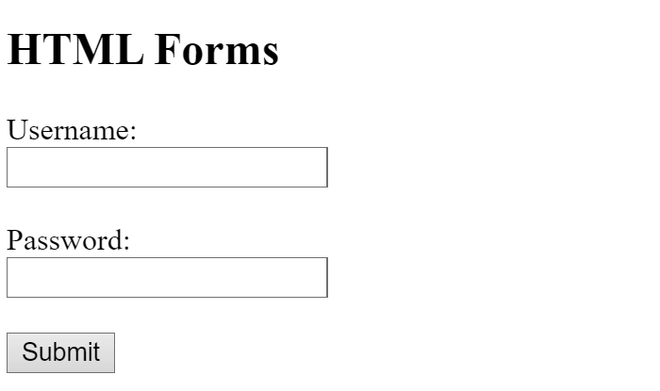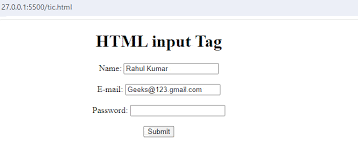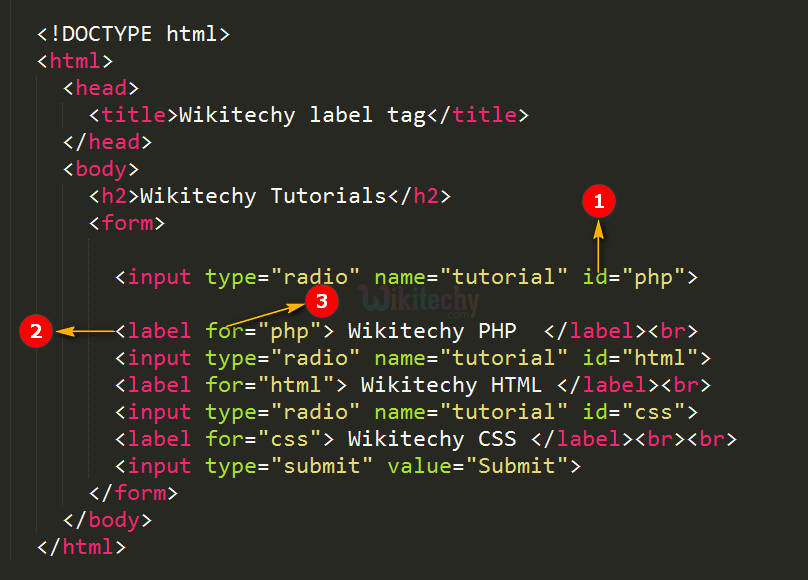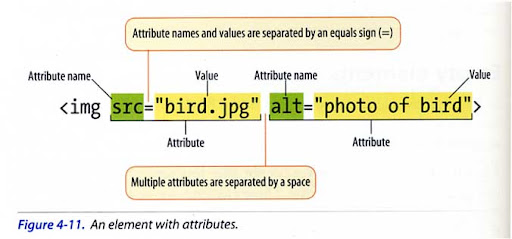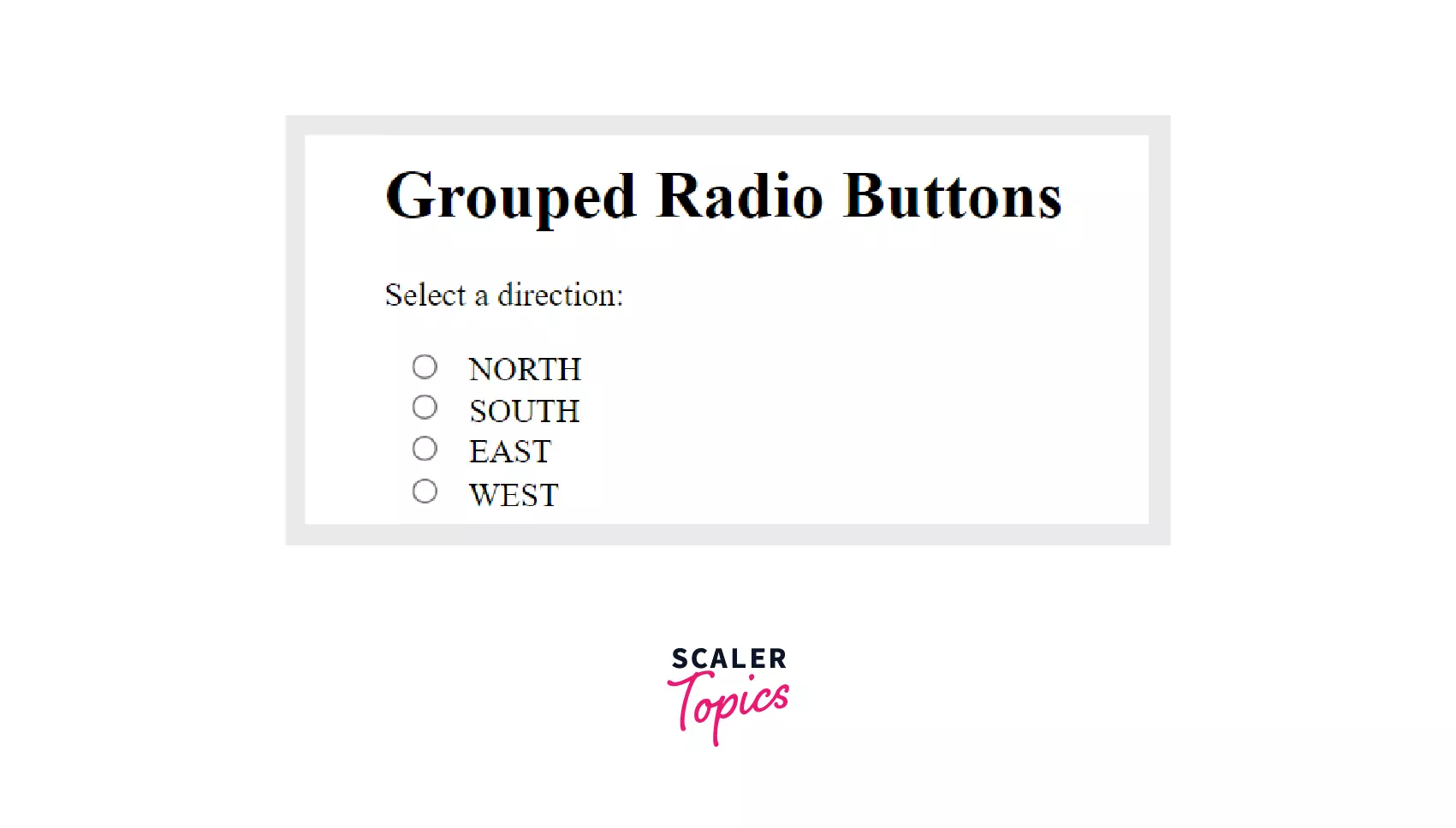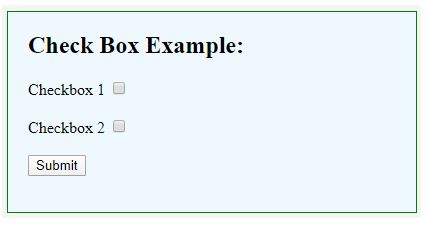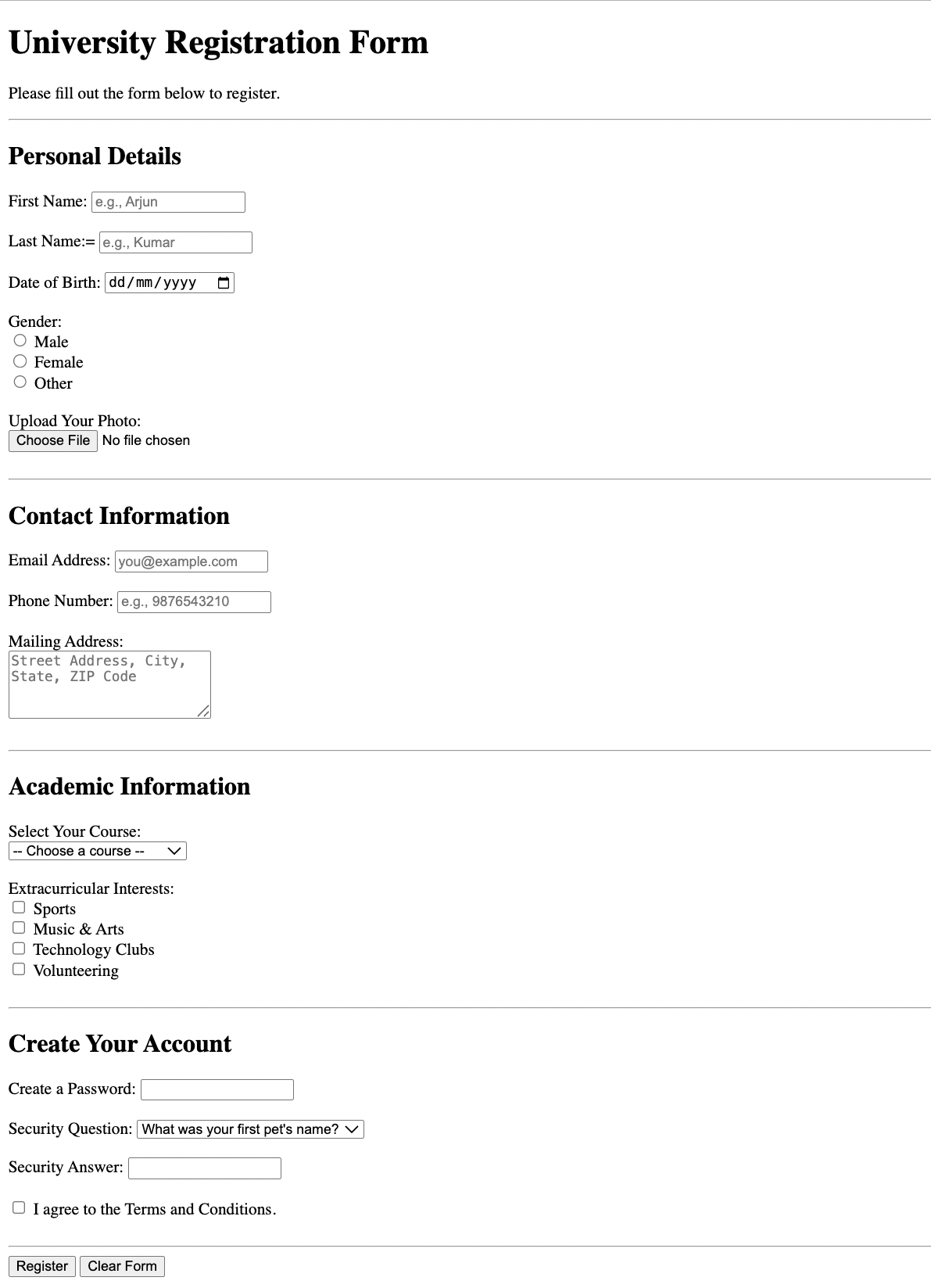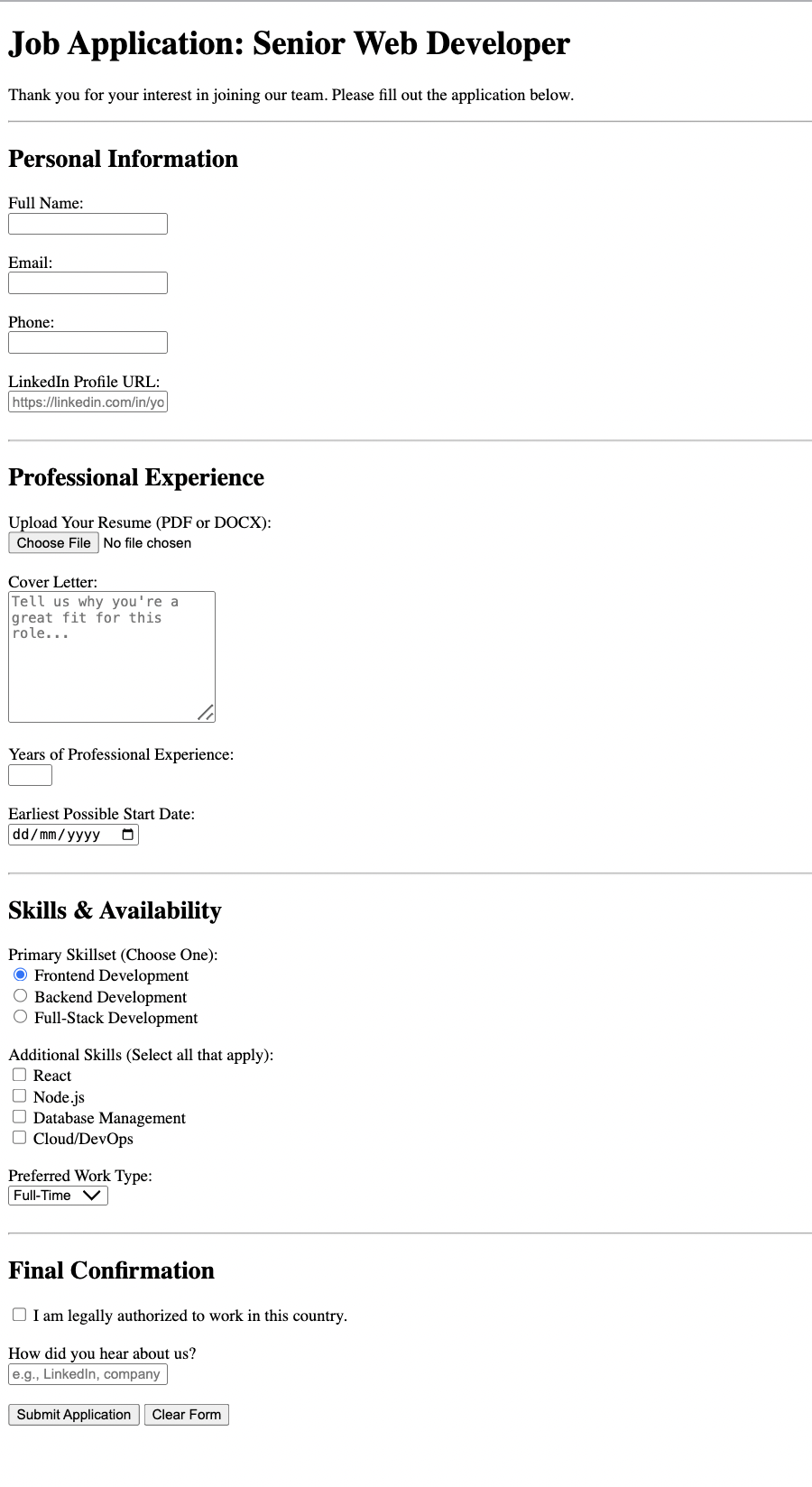1. What is an HTML Form?
📖 Notes:
The fundamental truth is that a website isn't just a brochure for you to read. For the web to be useful, it needs a way to **collect information *from* the user** and send it back to the server.
Without this, you couldn't log in, search for a video, buy a product, post a comment, or send a message. The web would be a read-only library.