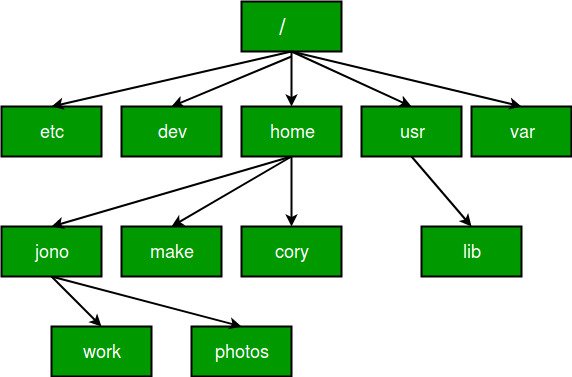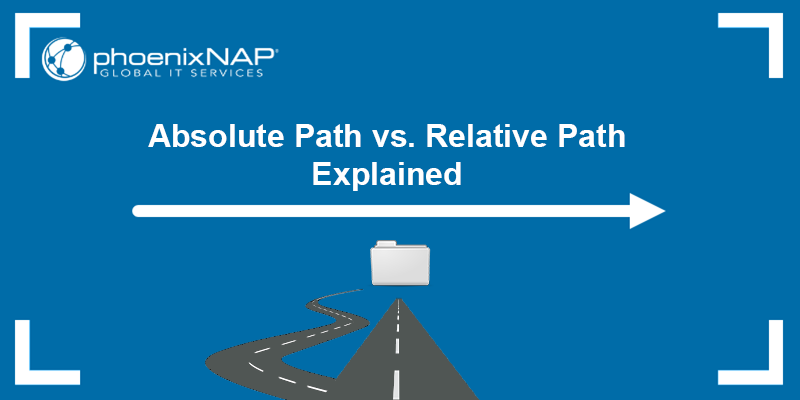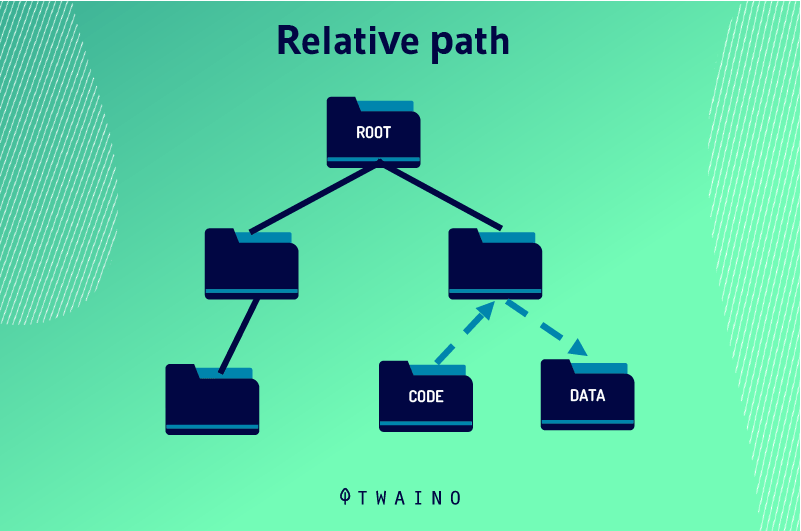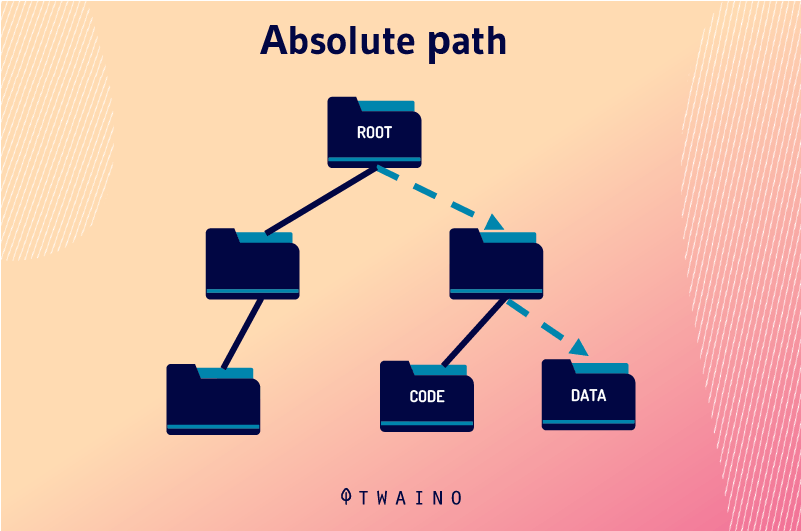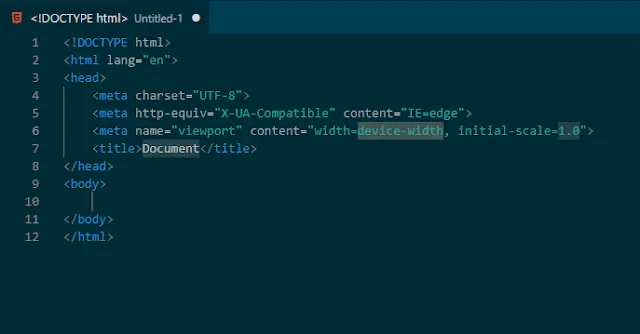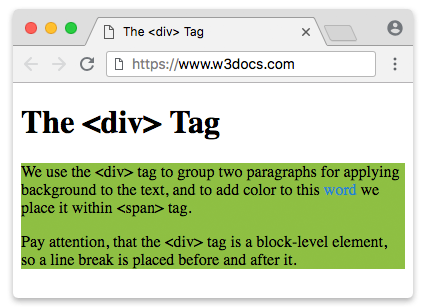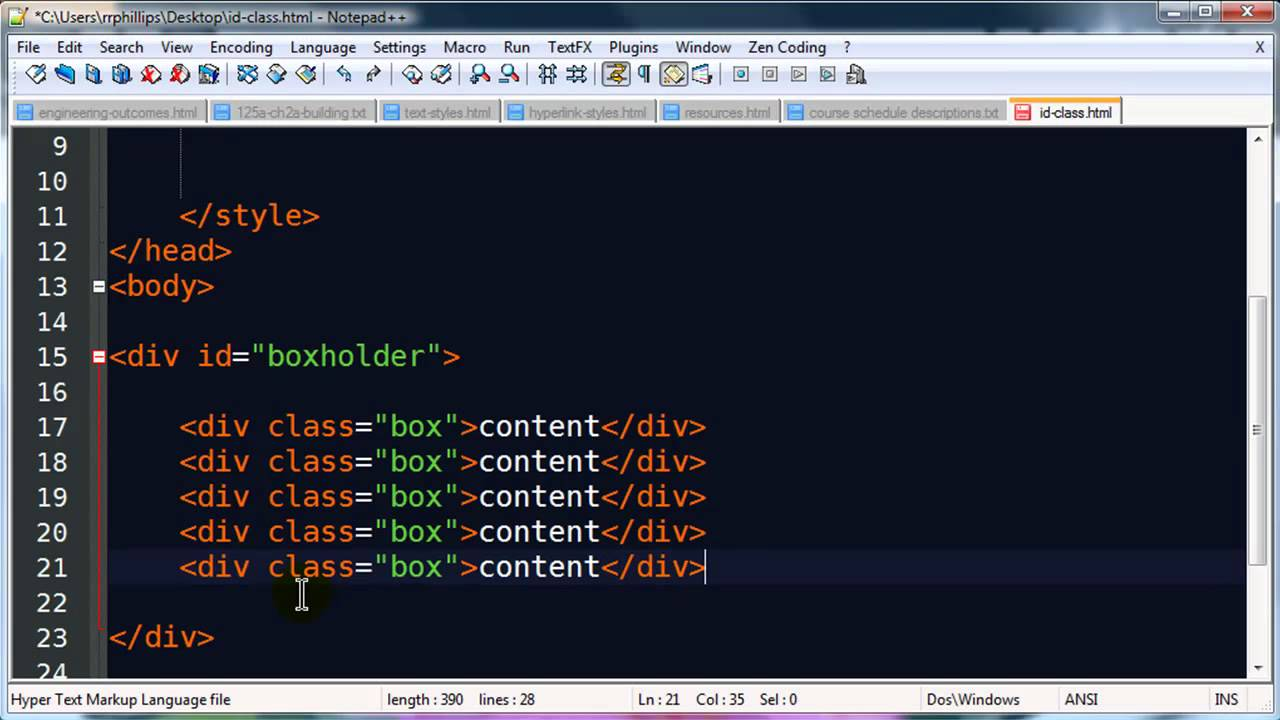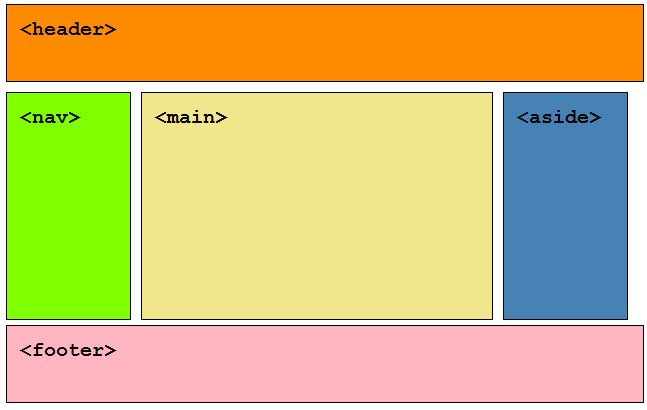1. Understanding File Paths
📖 Notes:
If your index.html file needs to display an image named logo.png, how does the HTML file tell the browser where to **find** logo.png?
You can't just say src="logo.png" and expect it to work every time. What if the logo is in an images folder? What if it's on a completely different website?
The browser needs an exact, unambiguous address to locate the file. **A file path is that address.**