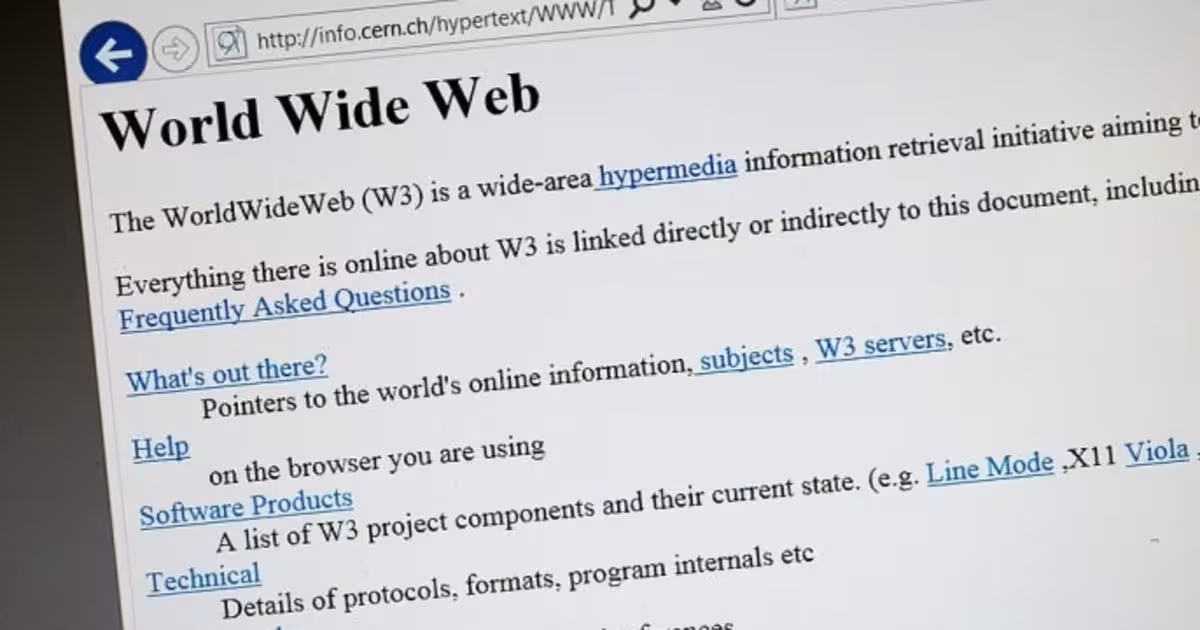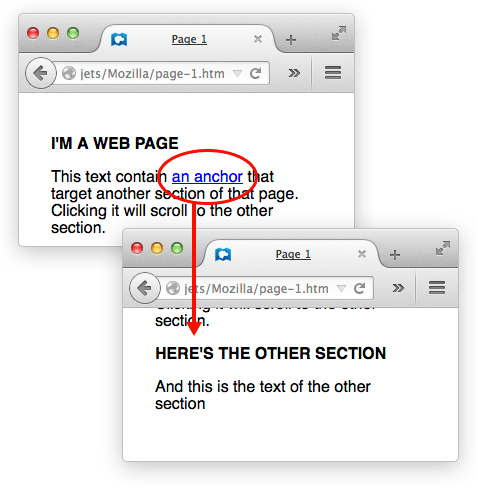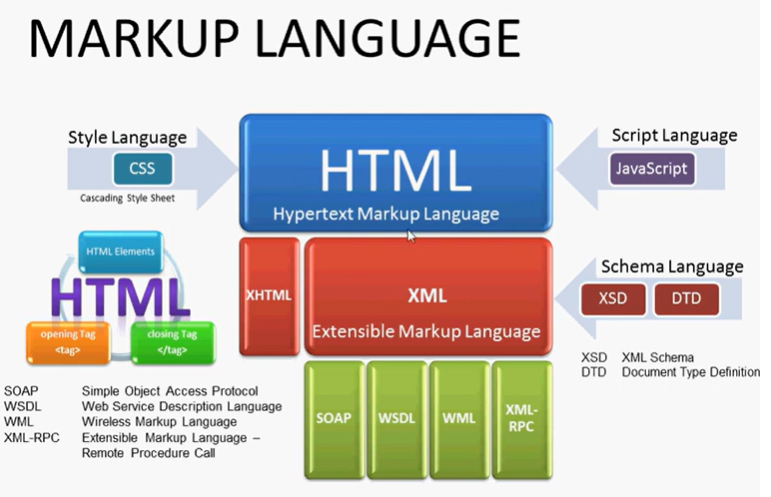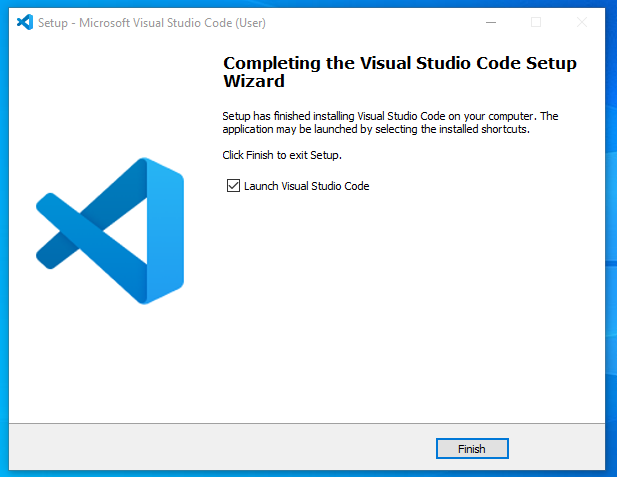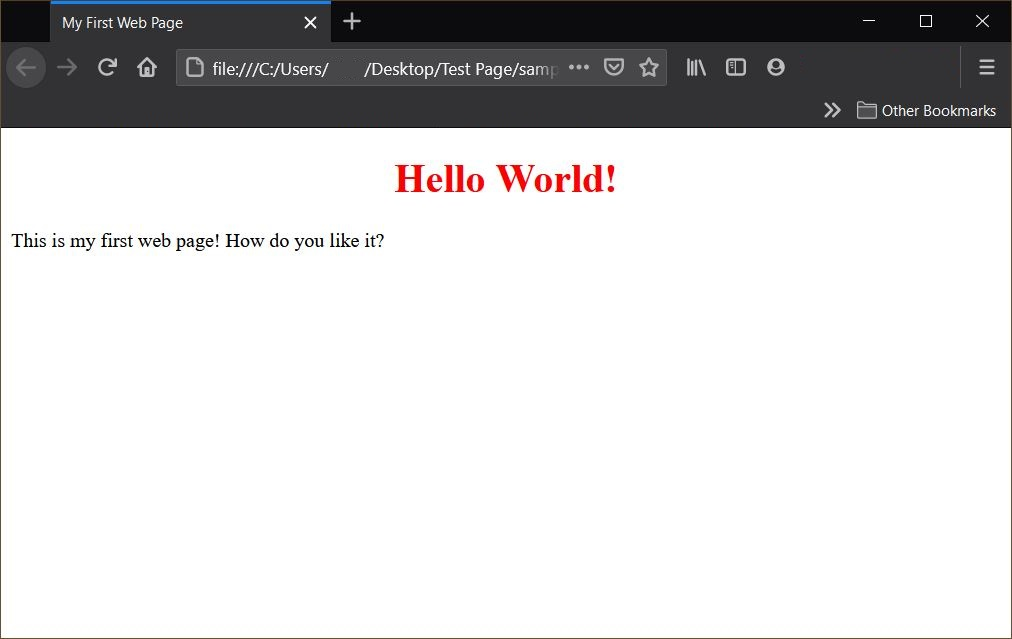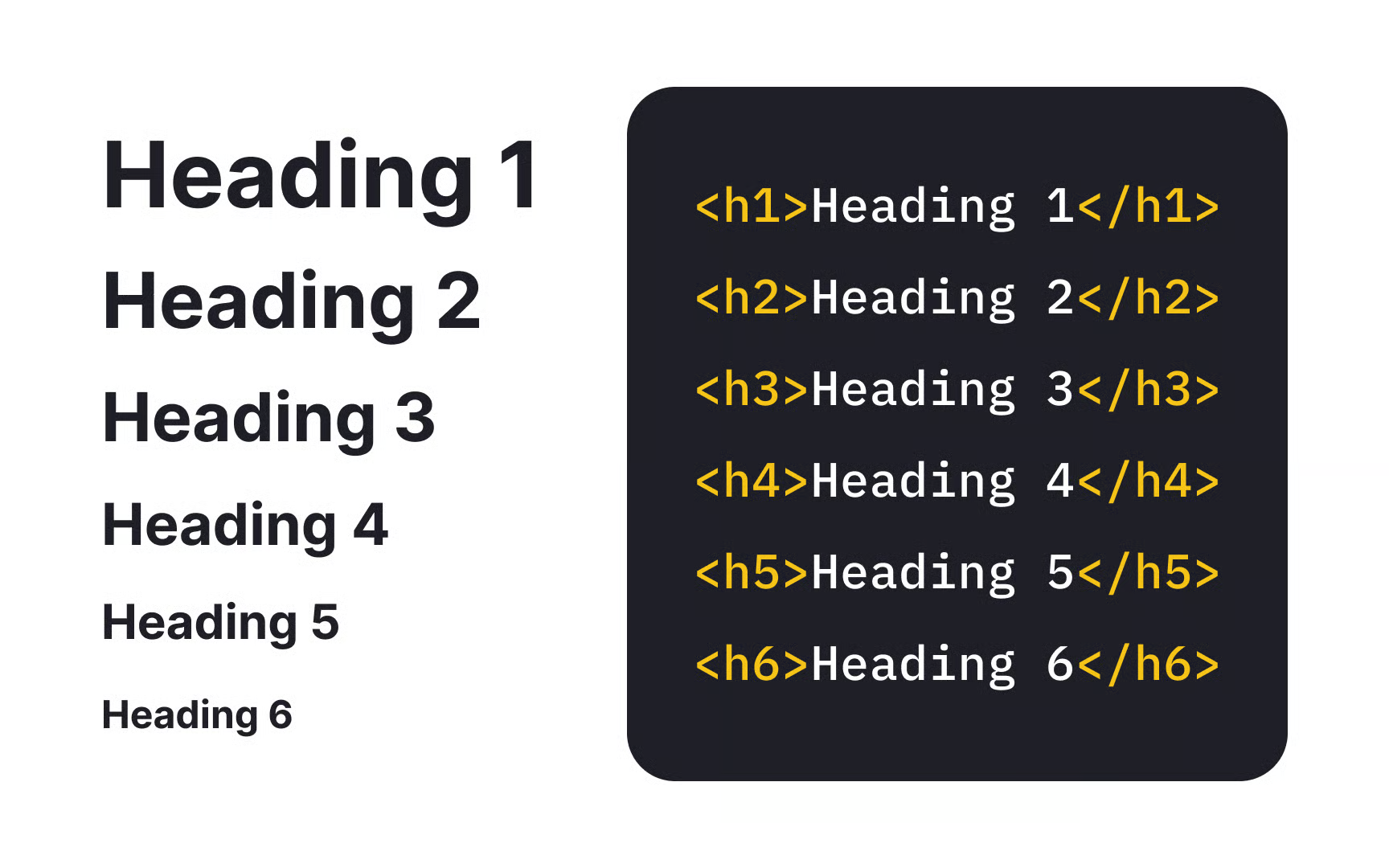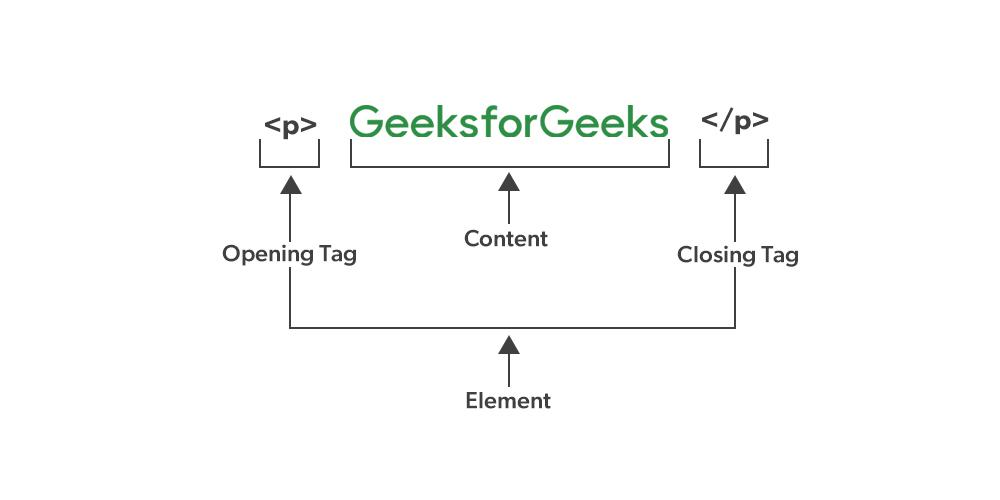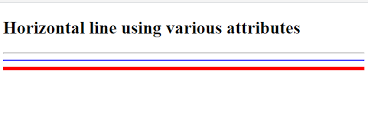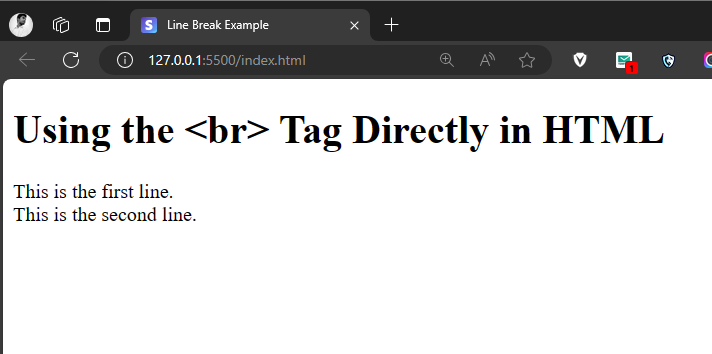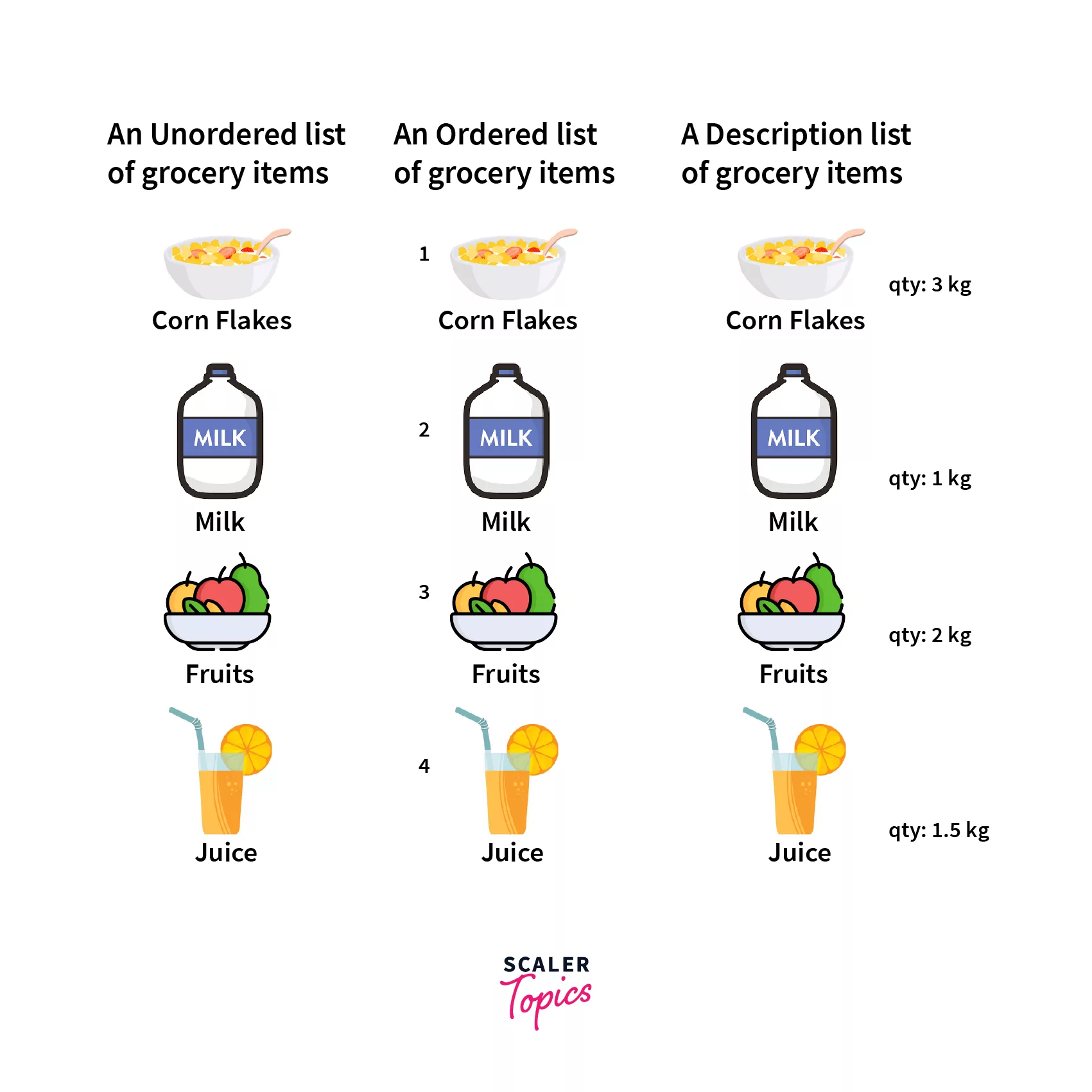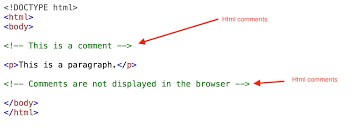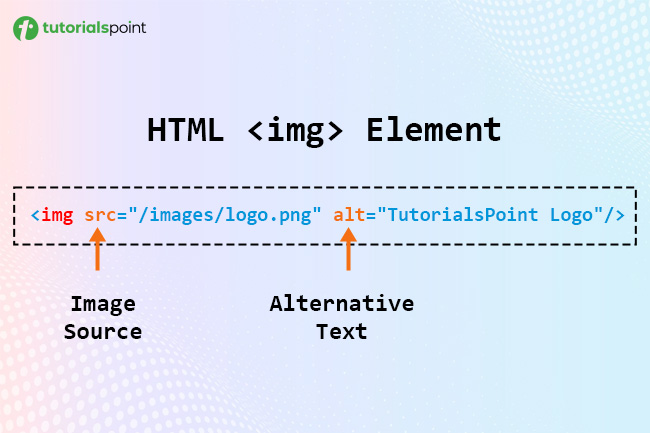📖 Notes:
A hyperlink is an element in an HTML document.
Hypertext is text with hyperlinks. The linked text (the reference to data) is called anchor text.
You use anchor tags to create hyperlinks to other webpages. They create links: a clickable text or image that, when clicked, takes us to a new page or to a different part of the same page.
HTML consists of hyperlinks. They are an essential and defining feature of the World Wide Web, and they're what has made the Web so successful. They enabled the very idea of browsing.
They give us the ability to connect a document to another document across different computers and networks.
The idea initially originated from scolarly referencing and footnotes in scientific documents, but this lead to the discoverability of other people's websites as time went on.
Users could click between the pages of not only one author's website, but through to other authors' websites and move from one webpage to another. Anything could link to anything else, making navigating to different places on the Web easy. And this provided users with wider access to information.
The World Wide Web is made up of trillions of hyperlinks linking trillions of webpages to each other, creating something that could resemble a very large spider web.
|